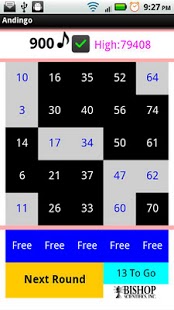Andingo 3
Free Version
Publisher Description
Andingo combines Slots, Bingo and the strategic placement of Wild Cards and Free Spaces in this full 20 round version of the game.
Simply click the tile with the number that matches the tile in the bottom row. Use the Wild feature by selecting any tile in the column above it. When a row of Free Spaces appear on the bottom row select any SINGLE tile on the board. As a Bonus, Free Rounds do not count as one of your 20 rounds!
Game Play:
- Tiles with a black background are unselected.
- Tiles with a grey background are selected but not in a Bingo.
- Green tiles are in Bingo rows.
- Free space selections do not count as a round.
- Select Next Round when all of your selections are made.
Scoring
- Bingos are worth more early in the game. A first round bingo is worth 20,000 points, a 10th round bingo is worth 10,000 and a 20th round bingo is work 1,000 points
- The Blackout Bonus give 10,000 points for each unused round.
- To reset the high score. Go to Home->Settings->Applications->Manage Applications-> Andingo -> Clear Data.
Strategy
Adapt your own style balancing early round bingo scoring with the ultimate reward of an early Blackout Bonus.
Note: The application was made with Google App Inventor. Google App Inventor does not provide a feature to move the program to the SD card yet.
We see many successful installs of our game. If you get a force close it may be your phone. Providing a low rating for a free game you never played is bad karma.
This is a free app written by a single person as a hobby. It is here simply for your enjoyment. There are no in game purchases or advertisements.
About Andingo
Andingo is a free app for Android published in the Other list of apps, part of Games & Entertainment.
The company that develops Andingo is Bishop Scientifics Inc.. The latest version released by its developer is 3. This app was rated by 1 users of our site and has an average rating of 3.0.
To install Andingo on your Android device, just click the green Continue To App button above to start the installation process. The app is listed on our website since 2012-03-10 and was downloaded 5 times. We have already checked if the download link is safe, however for your own protection we recommend that you scan the downloaded app with your antivirus. Your antivirus may detect the Andingo as malware as malware if the download link to appinventor.ai_ghbishop.Andingo is broken.
How to install Andingo on your Android device:
- Click on the Continue To App button on our website. This will redirect you to Google Play.
- Once the Andingo is shown in the Google Play listing of your Android device, you can start its download and installation. Tap on the Install button located below the search bar and to the right of the app icon.
- A pop-up window with the permissions required by Andingo will be shown. Click on Accept to continue the process.
- Andingo will be downloaded onto your device, displaying a progress. Once the download completes, the installation will start and you'll get a notification after the installation is finished.